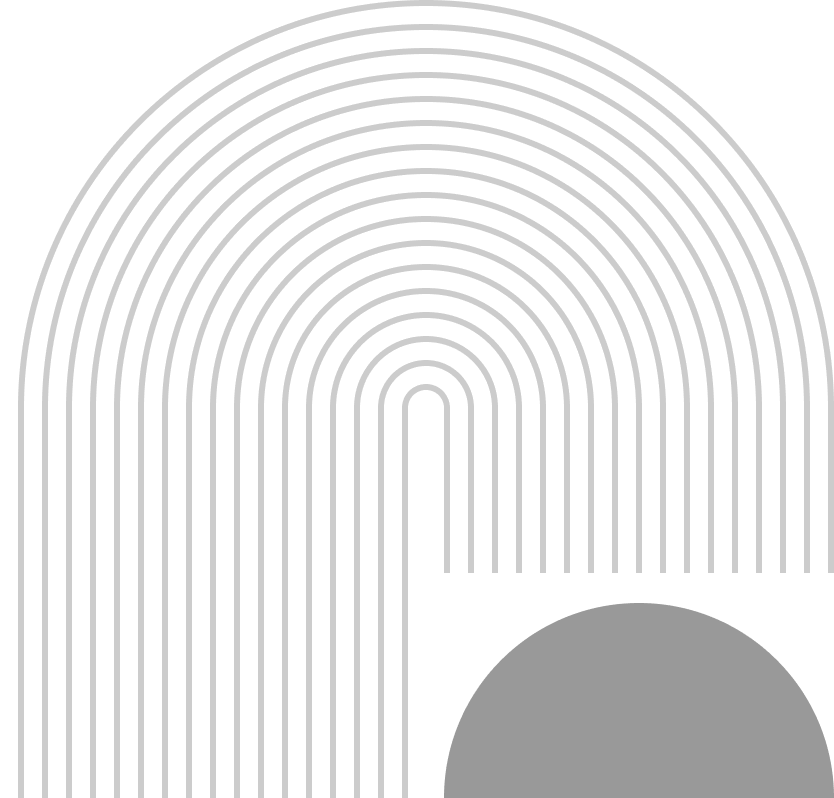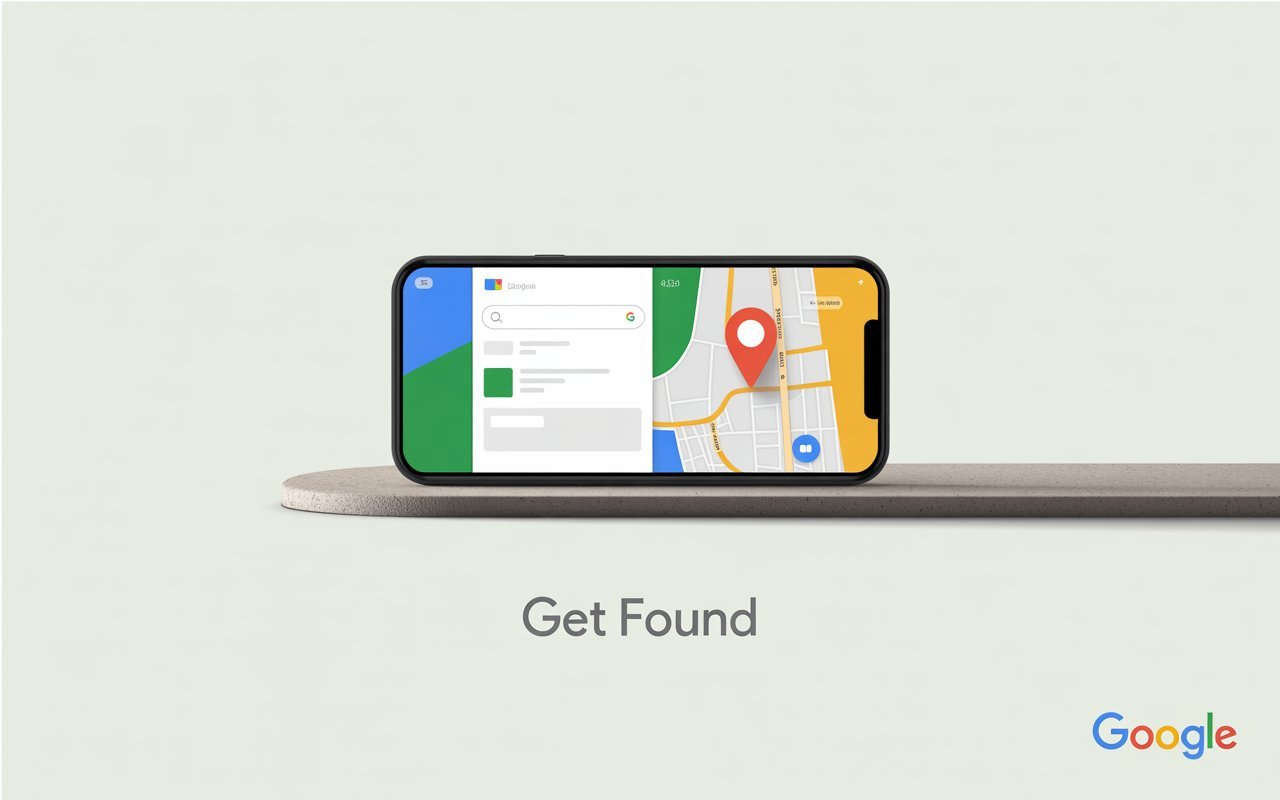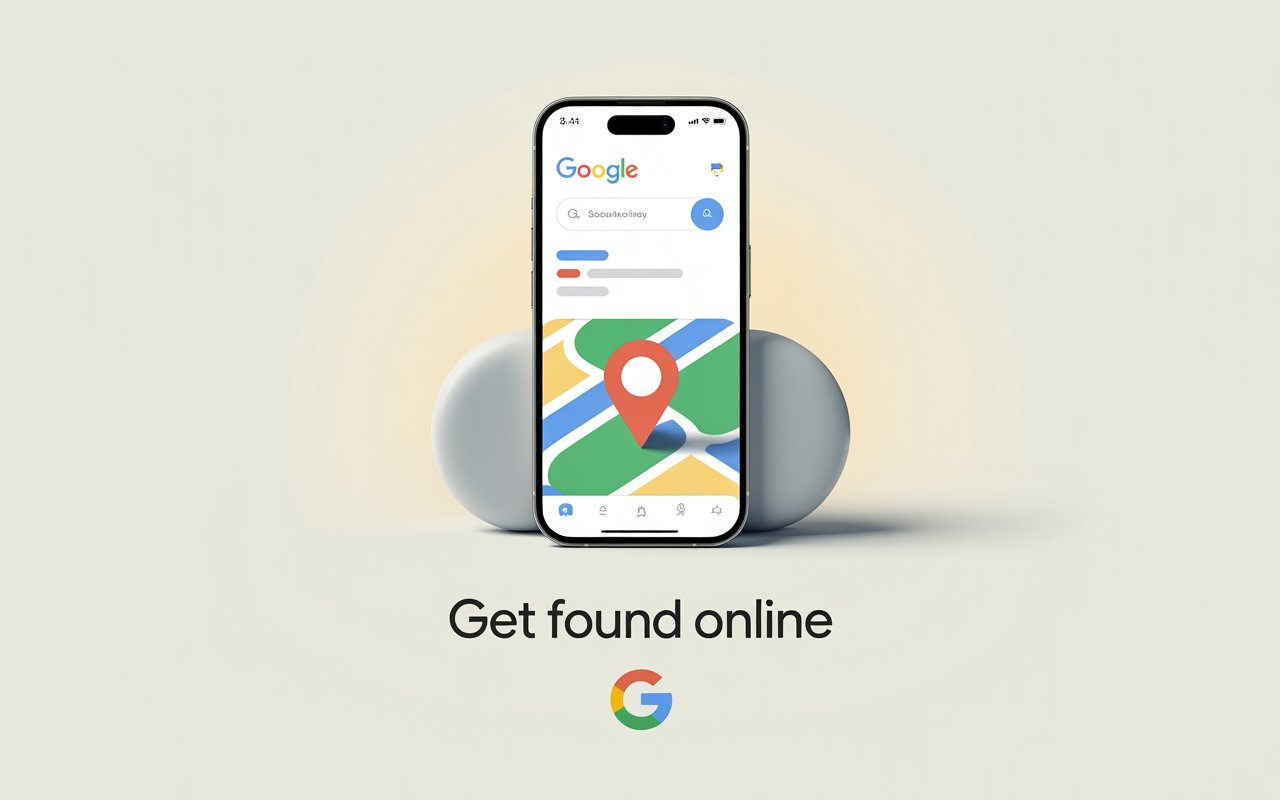
Your Google Business Profile (GBP) acts as your online storefront In today’s revolutionizing landscape, where mobile and voice searches have become a standard pattern for customers to discover more local businesses. Therefore, optimizing GBP is paramount for drawing in local clientele, proving credibility, and boosting your visibility on Google Search and Maps.
At Revolutex Digital, we understand how to optimize Google Business Profile. It plays a critical role in capturing high-quality local leads. For this, we utilize effective local SEO techniques to secure your business a top spot in the local map pack. Local leads from Google mean gaining a dedicated ally focused on your sustained local growth, not just basic optimization. It allows us to transform your Google Business Profile into a potent asset that delivers tangible outcomes and expands your clientele.
Let’s discover how strategic Google Business Profile Optimization can convert online searches into tangible customers.
What is a Google Business Profile?
GBP is basically a free online listing for your business on Google! It allows you to highlight significant details like your business name, address, phone number, website, hours, reliable services, and client reviews, which makes it convenient for potential customers to find you easily and improve visibility on Google Maps and local searches.
Why Google Business Profile Matters for Local Visibility
A well-optimized GBP helps your business appear prominently in:
- The Local Pack: The coveted top 3 listings on Google Maps, complete with star ratings.
- Google Maps: Both on mobile and desktop devices.
- Voice and “Near Me” Searches: Connecting you with customers searching for businesses like yours in their area (e.g., “plumber near me”).
Google’s ranking algorithm prioritizes relevance, distance, and prominence. The more complete and optimized your GBP, the higher your chances of ranking for local searches.
Your Step-by-Step Guide to Google Business Profile Optimization
Ready to optimize your GBP and attract more local customers? Follow these steps:
Claim and Verify Your Listing:
- Visit google.com/business.
- Verify your listing via postcard, phone, or email.
Tip: Verification opens the ability to modernize your profile, respond to reviews, and access valuable analytics.
Select the Right Business Categories:
- Choose a primary and the most basic category that accurately reflects your core business (e.g., “Remodeling & Construction Companies,” “Real Estate Agency“).
- Add secondary categories for related services to improve visibility (e.g., “Waste Management,” “Property Management”).
Important: Avoid irrelevant categories to maintain accuracy and credibility.
Craft a Compelling Business Description:
- Use the 750-character description to elaborate on who you are, what you do, and where you serve your clients efficiently.
- Include relevant local keywords naturally.
- You need to showcase your service area, reliable solutions, and unique selling points like local ownership, 24/7 availability, or complimentary estimates to attract customers.
Example: “Put your trust in Griswold Rubbish Removal. We mainly do our best to provide the most efficient junk removal services in your area. Our staff possesses the expertise in cleaning up all the rubbish, including apparatuses, tables, and old beds. From sorting to loading and unloading, our dedicated staff strives to keep you stress-free.”
Showcase High-Quality Photos:
- Photos make your listing more appealing and trustworthy.
- Businesses with photos receive significantly more requests for directions and website clicks.
- Include your logo, a cover photo, exterior and interior shots, team photos, products, and before-and-after images (if applicable).
- Tip: Add new photos regularly (every 2-4 weeks) to keep your listing fresh.
Set Appropriate Business Hours:
- Maintaining working hours is paramount as it helps you prevent missed calls, negative reviews, and disappointed customers.
- Update your working hours for holidays, seasonal changes, and or any special occasions.
- If your hours vary, you should indicate this on your profile.
List Your Services and Products:
- Showcase your offerings with titles, descriptions, and optional pricing.
- Benefits:
- Improves keyword matching for specific searches.
- Educate potential customers about your services.
- Increases click-through rates.
- Use keywords naturally in your descriptions.
Encourage and Respond to Reviews:
- Reviews are a vital ranking factor and build trust.
- Ask satisfied customers to leave reviews.
- Ask in person after providing a service.
- Send follow-up emails or texts with a review link.
- Display a QR code in your store or on receipts.
- Respond to all reviews promptly and professionally:
- Thank customers for positive feedback.
- Address concerns in negative reviews with empathy and solutions.
- Avoid generic responses.
Share Updates with Google Posts:
- Use effective data for posts as mini-ads to promotions, new products, community involvement, and seasonal tips.
- It includes a transparent headline, an attractive logo/image, and a call to action (e.g., “Learn More about,” “Contact us Today“).
Tip: Post weekly to keep your listing active.
Common Google Business Profile Mistakes to Avoid
Even well-intentioned businesses can make errors. Here’s what to avoid:
- Inconsistent NAP Information:
You need to ensure your business name, address, and phone number (NAP) are exactly the same one across your website, social media profiles, and online directories.
- Keyword Stuffing:
Overloading your business name or description with keywords can lead to suspension.
- Ignoring Reviews:
Failing to respond to reviews, particularly negative ones, can damage your reputation.
Tools to Streamline Your Google Business Profile Management
Consider using these tools to optimize your GBP efforts:
- Google Business Profile Manager:
The official dashboard for managing your listing.
- Local Viking:
For scheduling Google Posts, tracking local rankings, and managing multiple locations.
- BrightLocal:
Offers local SEO audits, citation tracking, review monitoring, and keyword tracking.
- Whitespark:
Great for finding citation opportunities and local rank tracking.
Final Thoughts:
Your Google Business Profile is a valuable asset that needs ongoing attention. By executing the following tips, you can attract more local customers, increase calls, and establish a substantial existence in your market.
Key Takeaways:
- Claim and verify your listing.
- Choose accurate business categories.
- Write keyword-rich descriptions.
- Upload high-quality photos.
- Keep hours and services updated.
- Get and respond to reviews.
- Post regularly.
Don’t treat your GBP as a one-time setup. Consistent updates and engagement transform your listing into a powerful lead-generation tool.
At RevoluteX Digital, we use only proven approaches to boost your local business! Our Google Business Profile optimization services drive higher rankings, increased traffic, and more conversions, resulting in more leads for your business.
Our dedicated team helps to transform Google Business Profiles into lead-generating machines, ensuring your continued growth and local market leadership. Do not hesitate to contact us to get more local leads with a strong Google profile at RevoluteX Digital!
Jason
We are an Affordable Digital Marketing Agency in Shawnee with budget-friendly solutions to amplify your brand. Elevate your business without compromising quality or cost.