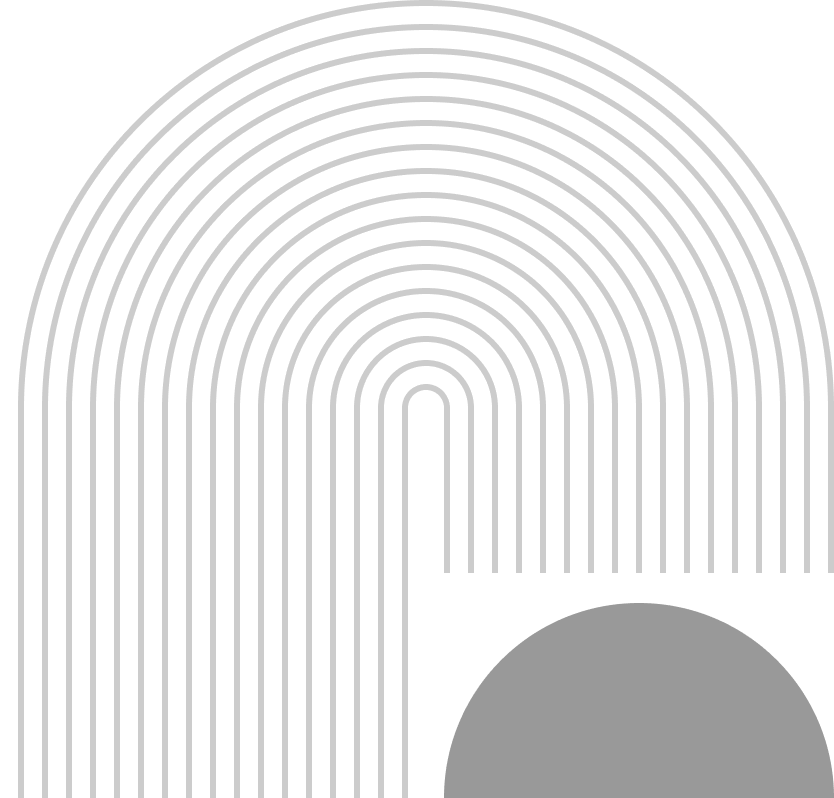You don’t need a lab full of data scientists to make email feel personal in 2026. Most small businesses already have the raw ingredients: a customer list, a store of recent behaviors, and an email platform with built-in “smart” features. With a little structure—and some guardrails—you can nudge open rates toward that ~30% lift while improving clicks and orders, too.
Below is a practical, budget-friendly plan you can start this quarter.
What “AI Personalization” Really Means (for Small Teams)?
Forget grand promises. For a small business, “AI” is simply:
- Prediction (best send time for each contact, likely next purchase category).
- Selection (which subject line variant or product block to show).
- Automation (swapping content based on rules you set).
Think of it as rules first, predictions second. Your rules keep things on brand; the predictive bits help choose which approved message someone sees.
Step 1: Clean The Data You Actually Use
Personalization fails more from messy fields than bad models. In one afternoon you can:
- Standardize first names (fix casing, remove emojis), and add a fallback like “there” if the name is blank.
- Track three core attributes: last category viewed, last order date, and city/region.
- De-duplicate by email and customer ID; suppress bounced or inactive addresses.
Small move, big payoff: a reliable first-name field and recent category tag power most of the wins below.
Step 2: Segment by Intent, Not Demographics
Age and ZIP code are blunt tools. Instead, create lightweight intent segments:
- Hot prospects: visited product pages in the last 7 days or started checkout.
- Active customers: purchased in the last 90 days.
- At-risk: no purchase in 120+ days, but opened or clicked last month.
- Dormant: no opens/clicks in 6 months—send less, not more.
Each segment should receive a different cadence and purpose (convert, expand, win back, or re-permission).
Step 3: Subject Lines that Scale without Sounding Robotic
Give the model choices, not a blank page. Build a small library you can rotate:
- Benefit + proof: “Faster brew, fewer refills—2,134 five-star mornings”
- Name + context: “Alicia, your hiking picks are back in stock”
- Time-bound: “Ends tonight: free install on smart thermostats”
- Plain text from a human: “Quick question about your order”
Add rules: no more than one emoji, brand terms spelled consistently, and always include a fallback if the name or product is missing. Test winners on unique clicks, not just opens (more on that below).
Step 4: Drop-in Dynamic Content Blocks
You don’t need a fully custom email for every person. One template with a few smart blocks will carry you:
- Hero image by category (show coffee gear or tea depending on last browse).
- Price comfort band (feature items near the buyer’s usual AOV).
- Local note (“Pickup available today in Boise”).
- Social proof (swap testimonials based on category interest).
- Next-best action (sample, tutorial, or booking link depending on lifecycle stage).
Keep the rest of the template standard so design stays tight and load time stays fast.
Step 5: Send-time and Cadence Control
Let the platform pick individual send times inside a window (e.g., 7 a.m.–7 p.m. local). Then add human guardrails:
- Maximum 2 promotional emails/week per person (transactional and order updates don’t count).
- Quiet hours (no sends midnight–6 a.m., recipient’s time zone).
- Inbox fatigue brake (if someone received 5 emails in 10 days, pause them for 3 days).
The goal is to be relevant and respectful. Frequency discipline often lifts both opens and sender reputation.
Step 6: Creative that Doesn’t Drain the Budget
You don’t need endless new designs. Use a modular system: one header, one footer, three content blocks you can swap quickly. Mix formats:
- A short plain-text note from the owner or store manager.
- A 10-second vertical clip or GIF showing the product in use.
- Three-card grid of recommendations with clear prices and badges (“Most saved,” “Staff pick,” “New”).
A founder’s plain-text note, sent sparingly, can outperform glossy creative for reactivation—because it reads like a person, not a brochure.
Step 7: Measure the Right Things in 2026
Opens are noisier now (privacy features inflate them), so treat them as a directional metric. Make decisions on:
- Unique clicks and click-through rate per delivered.
- Revenue per recipient and orders per 1,000 sends.
- Holdout tests: keep 10% of a segment as a no-send control for big pushes; compare revenue uplift after 3–7 days.
- Unsubscribe rate as a quality check.
Your personalization program is working if click-through and revenue per recipient rise while unsubscribes hold steady or drop.
Common Pitfalls to Avoid
- No fallbacks: broken personalization tokens will tank trust.
- Creepy detail: “We saw you looked at size 10.5 at 9:42 p.m.” is a fast unsubscribe.
- Over-frequency: more sends ≠ more sales. Respect the fatigue brake.
- Heavy images: slow loads clip your message; compress and keep copy high in the email.
- One giant list: never blast everyone the same thing, every time.
Final Thought!
If you want help turning this plan into a working program, RevoluteX Digital can set up the segments, templates, and measurement in a focused 30-day sprint. We keep it lean: your current platform, your brand voice, and experiments you can verify in the numbers. Curious what this looks like for your list size and business model? Ask RevoluteX Digital for a no-fluff roadmap and a pilot you can judge on clicks, orders, and revenue per recipient.
Jason
We are an Affordable Digital Marketing Agency in Shawnee with budget-friendly solutions to amplify your brand. Elevate your business without compromising quality or cost.