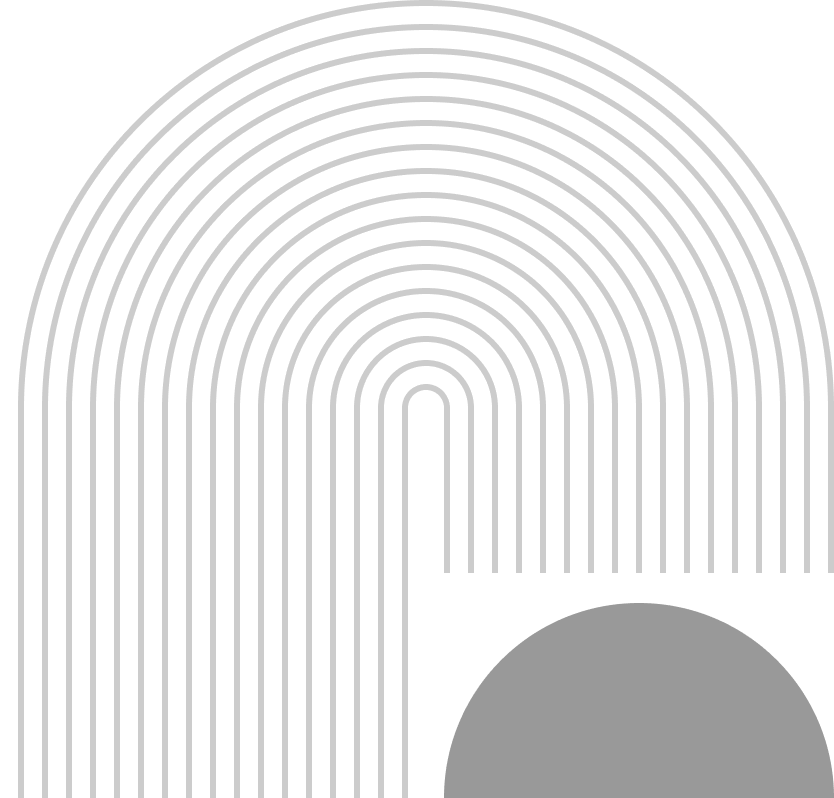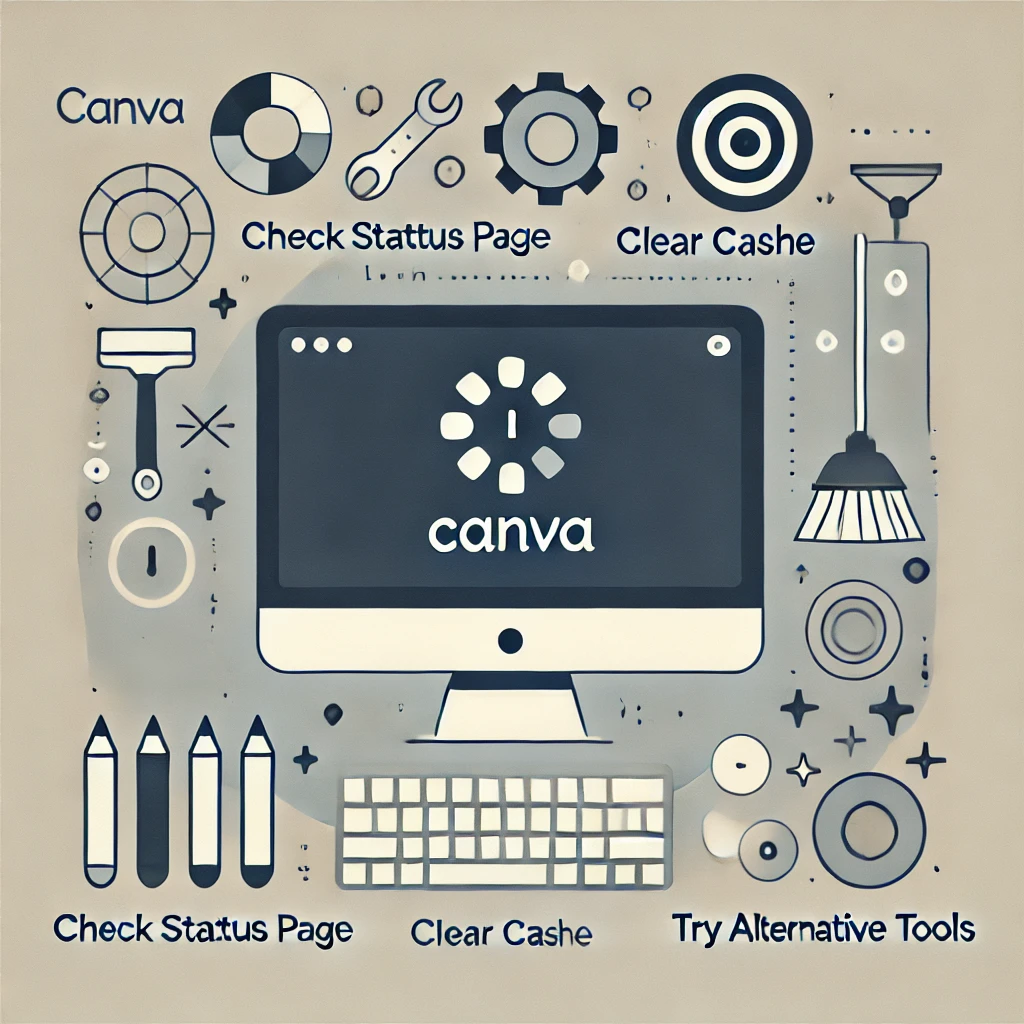
If you rely on Canva for graphic design, marketing, or content creation, encountering an unexpected outage can disrupt your workflow. Recently, Canva has faced reports of login issues and slowdowns, including a significant 504 Gateway Timeout error that has prevented many users from accessing the platform.
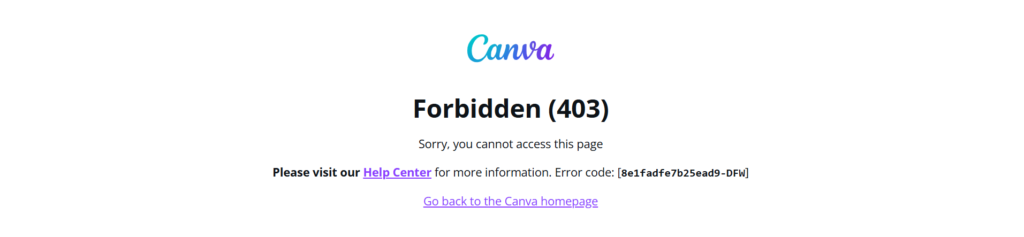
Here’s what you need to know about these issues, and a few steps to take if Canva goes down:
1. Understanding the Canva Outage
On 2025, Canva users worldwide, including a high volume of users in India, reported difficulties accessing the platform. The primary issue has been a 504 Gateway Timeout, which is typically caused by server overload or internal issues within Canva’s systems. To keep users updated, Canva has an official status page that provides real-time information on any ongoing issues and their progress toward resolution.
2. Common Issues Canva Users Face During an Outage
- Login Problems: Many users are unable to log in or stay logged in.
- Slow Loading: Pages or tools within Canva may load slowly or not at all.
- Rendering and Export Errors: Users might find that downloaded files are incomplete or of poor quality.
3. Steps to Take When Canva is Down
- Check Canva’s Status Page: Visit Canva’s status page for updates on ongoing issues.
- Try Alternative Tools Temporarily: If you need immediate design support, consider free alternatives like Adobe Spark, Crello, or even Google Slides for simpler designs.
- Clear Cache and Cookies: Sometimes, clearing your browser’s cache can help with login or loading issues.
- Contact Support if Problems Persist: Canva’s Help Center provides troubleshooting tips and allows you to reach out for additional help.
4. Tips to Avoid Disruption When Canva Goes Down
- Download Files Regularly: Save versions of your projects on your device to ensure you can access them even offline.
- Plan Ahead for Deadlines: For critical projects, try to prepare early so a temporary outage doesn’t affect your schedule.
Stay Updated on Canva’s Status
For designers and marketers who depend on Canva, staying informed about its status can prevent unnecessary frustration. Bookmark their official status page or follow Canva’s support team on social media for quick updates.
By knowing what to do and having alternatives in mind, you can reduce the impact of unexpected Canva outages on your workflow.