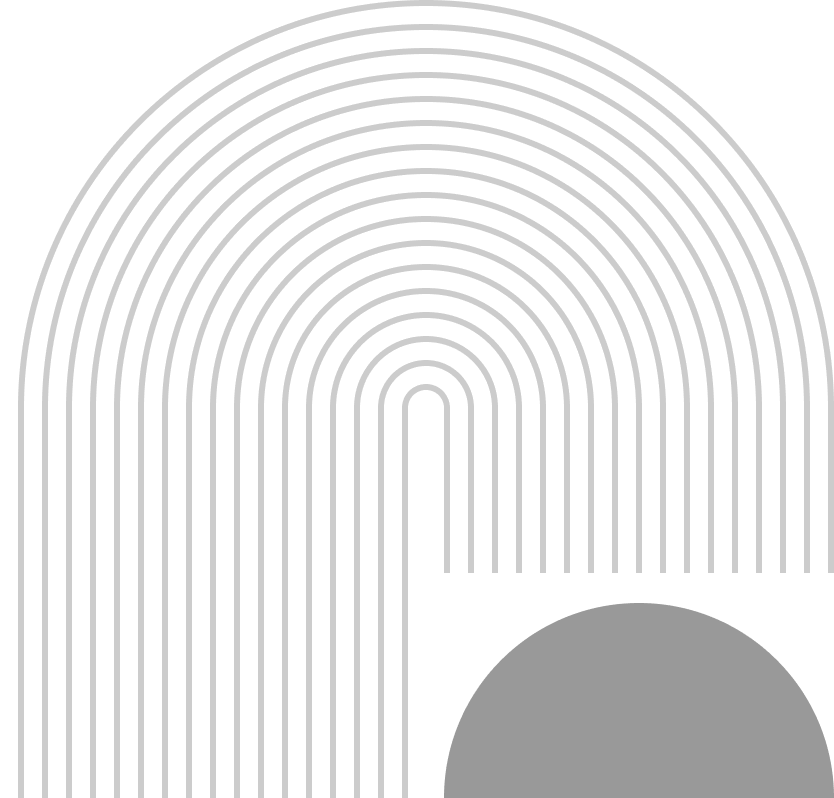The detailed comparison between WordPress vs Squarespace is a frequently discussed topic online. WordPress and Squarespace are often suggested when seeking suggestions for a website platform. Both platforms enjoy overall popularity and have loyal clients who passionately support them. Numerous articles already compare the two, and this article aims to offer a new outlook. Unlike many comparative articles written by individuals with expertise predominantly in either WordPress or Squarespace, this analysis comes from someone who has encountered both.
This in-depth understanding of both platforms allows us to provide a distinctive perspective and share informed insights and ideas. The goal is not to criticise any platform or declare one definitively ideal to the other.
At Revolute X Digital, we expertly guide individuals and businesses in selecting the optimal platform for their needs. We offer tailored recommendations, whether you prefer the vast customization options of WordPress or the streamlined ease of Squarespace, and then transform your vision into reality through expert website design, development, and optimization.
Platform Overview: WordPress vs Squarespace
Choosing the right platform is paramount for your website. Here’s an analysis of WordPress and Squarespace to help you decide:
What is Squarespace?
is an all-in-one website builder known for its ravishing templates and alleviation of use. Forget about hosting, maintenance, and updates—Squarespace handles it all. It is perfect for creatives and minor businesses that want stunning websites without coding.
Ideal For: Professionals, freelancers, small businesses, and anyone aiming for an immediate and easy way to launch a visually appealing platform.
Features & Design Capabilities
WordPress:
- There are thousands of free and superior themes to choose from.
- Complete design control with access to CSS, HTML, and PHP.
- Perfect for highly customized and branded websites.
Squarespace:
- Over 100 professionally designed templates.
- Easy drag-and-drop interface for quick edits.
- All templates are mobile-responsive.
- Less layout flexibility than WordPress.
Verdict:
WordPress wins for ultimate customization. Squarespace excels in ease of use and appealing templates.
Ease of Use
WordPress:
- The steeper learning curve, especially for beginners.
- Requires addressing hosting, backups, and updates.
- Extensive community support and resources available.
Squarespace:
- Extremely user-friendly interface with pictorial editing.
- No coding skills are needed.
- Complete Setup is immediate and straightforward.
Verdict:
Squarespace is the apparent winner for beginners and non-technical users.
Pricing & Costs
WordPress:
- The software itself is free, but costs include:
- Hosting: $3 – $30 per month
- Domain: ~$10 per year
- Themes and Plugins: Free to Premium
- It can be very affordable or more expensive, depending on your choices.
- The software itself is free, but costs include:
Squarespace:
- All-inclusive pricing covers hosting, templates, and support:
- Personal Plan: $16/month
- Business Plan: $23/month
- Commerce Plans: $27 – $49/month
- Includes a 14-day free trial.
- All-inclusive pricing covers hosting, templates, and support:
Verdict:
Squarespace offers simplicity in pricing. WordPress has the potential for better long-term importance if you manage costs carefully.
E-Commerce Credentials
WordPress (with WooCommerce):
- Robust e-commerce functionality through the WooCommerce plugin.
- Supports a wide variety of products (digital/physical), subscriptions, and memberships.
- Highly customizable checkout, tax, and shipping opportunities.
- Extensive integrations with payment gateways.
Squarespace:
- Built-in e-commerce tools.
- Well-suited for small to medium-sized product catalogues.
- Supports digital products, subscriptions, and gift cards.
- More limited payment options (Stripe, PayPal, Apple Pay).
Verdict:
WordPress is best for larger and more complex online stores. Squarespace is ideal for smaller, simpler shops.
SEO Tools
WordPress:
- Entire SEO control with plugins like Yoast SEO and Rank Math.
- Customizable permalinks, meta descriptions, and image alt text.
- Supports structured data, canonical URLs, and sitemap management.
Squarespace:
- Built-in SEO features.
- Clean code and mobile-friendly templates.
- Basic control over metadata and slugs.
- Lacks advanced plugin support.
Verdict:
WordPress provides advanced SEO capabilities. Squarespace offers solid, basic, built-in optimization.
Security and Maintenance
WordPress:
- You are accountable for site updates and security.
- Setting up robotic backups is favourably recommended.
Squarespace:
- Security, backups, and updates are automatically managed.
- SSL certificate included with all plans.
- Very low maintenance.
Verdict:
Squarespace provides hassle-free security. WordPress offers more significant control but requires more effort.
Multilingual & Global Reach
WordPress:
- Multilingual support via plugins like WPML and TranslatePress.
- Custom language switchers, regional SEO, and field mapping.
- The best option for reaching global audiences.
Squarespace:
- No native multilingual support.
- Workarounds like identical pages or third-party code injections are necessary.
Verdict:
WordPress is the clear winner for multilingual and international websites.
Customer Support & Community: Finding Ways to Facilitate your Need
When building your online presence, having access to dependable support is essential. Here’s how WordPress Vs Squarespace stack up in this crucial area:
WordPress:
 Boasts a massive global community, offering a wealth of complete information and support. However, support quality can vary depending on the specific theme or hosting provider you’re using.
Boasts a massive global community, offering a wealth of complete information and support. However, support quality can vary depending on the specific theme or hosting provider you’re using.
Squarespace:
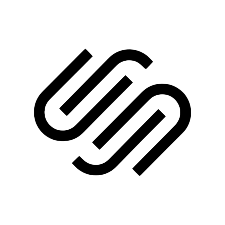 Provides 24/7 email support and live chat, ensuring you can get help when you need the most . Their centralized help center offers tutorials and guides to walk you through common projects. Squarespace excels in providing direct and trustworthy assistance.
Provides 24/7 email support and live chat, ensuring you can get help when you need the most . Their centralized help center offers tutorials and guides to walk you through common projects. Squarespace excels in providing direct and trustworthy assistance.
Winner
Squarespace for its readily available and consistent direct support. WordPress wins for the breadth of community resources.
Final Verdict: Which One is the Best Choice for You?
Here is the list of key features to help you make an informed decision:
Category | Best Choice |
Design Freedom | WordPress |
Ease of Use | Squarespace |
Pricing | Depends on Needs |
E-Commerce | WordPress |
SEO | WordPress |
Support | Squarespace |
Maintenance | Squarespace |
Multilingual | WordPress |
Choose WordPress if:
- You need advanced functionality or a high level of customization.
- Plan to scale your website significantly in the future.
- For total control over SEO and performance.
- e-commerce website with complex needs.
Choose Squarespace if:
- You want to launch quickly with a beautiful design and minimal technical effort.
- You prefer an all-in-one solution with no maintenance headaches.
- You’re building a portfolio, blog, or small online store.
Conclusion
Need Help Deciding? RevoluteX Digital Can Guide You!
The most reliable source for your website depends on your specific goals.
- WordPress helps you for a long-term project,
- Choose Squarespace for a visually appealing website.
- Right decision will pave the way for a sustainable online presence.
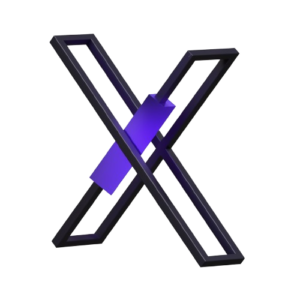 At Revolute X Digital, we take the time to assess your specific needs, understand your goals, and guide you through the pros and cons of WordPress vs Squarespace. Let our team help you build a successful online presence that reflects your website needs and drives qualitative results.
At Revolute X Digital, we take the time to assess your specific needs, understand your goals, and guide you through the pros and cons of WordPress vs Squarespace. Let our team help you build a successful online presence that reflects your website needs and drives qualitative results.
Jason
We are an Affordable Digital Marketing Agency in Shawnee with budget-friendly solutions to amplify your brand. Elevate your business without compromising quality or cost.